Great to hear that you want to know more about our products. We would love to show you more. Please leave your details and we will contact you soon.
PXT Select (English-language)
*contact us!


Application
The PXT Select is a versatile psychometric test that measures cognitive abilities, behavioral preferences, and occupational interests. This test can be combined with a job model (standard or customized) to assess the suitability of candidates for specific roles and professions. It examines a wide range of competency scales that encompass a person's educational level, personality structure, and occupational interests, making it an essential tool for coaches, trainers, HR professionals, and recruitment specialists.
Watch a video about PXT Select here.
Comparison between PXT Select and Profile XT
PXT Select shares many similarities with the Profile XT. The main difference between the two lies in the design; PXT Select has a more modern design and utilizes adaptive testing techniques. Another significant difference is that PXT Select is not available in the Dutch language.
Reliability and validity
The PXT Select has been repeatedly tested for reliability and has a Cronbach's Alpha score of 0.80 per scale, indicating high consistency in measurements. The test also undergoes regular validation processes to ensure that it accurately measures what it is supposed to measure and performs well compared to other recognized assessment instruments.
Usage Advice
The PXT Select is designed to provide in-depth insights and support gut feelings with hard data, leading to meaningful discussions and better decisions. We recommend incorporating the research results as a third factor in the selection of candidates, ensuring a balanced approach where both quantitative and qualitative data play a role.
Features
- Duration: Approximately 60 minutes, without time limit; can be paused intermittently.
- Languages: Available in English and Spanish.
Reporting
Various reports can be generated from the test results, ranging from concise to extensive and from textual to graphical. When using a job model, the match with a role can be analyzed in detail, and specific interview questions can be formulated, which is useful for selection or coaching conversations.
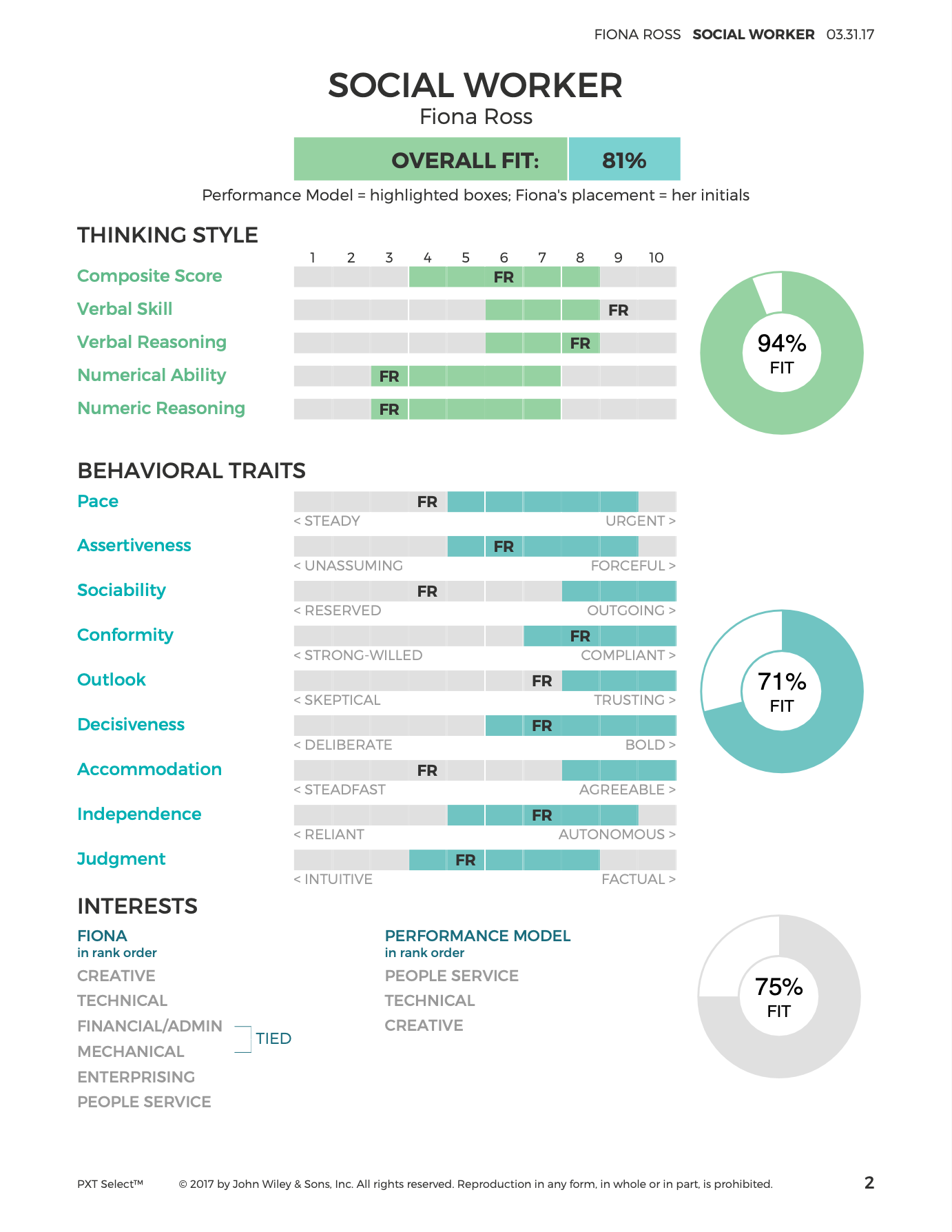
Other
- Use of Notes: Participants are allowed to use a notepad during the test, for example, for calculations.
- Truthfulness: A special algorithm measures the honesty of the answers.
- Webcam not required: A webcam is not necessary.
- Testing Conditions: We recommend taking the test in a quiet environment when the participant is fit and rested.
Professional Assessment Center (PAC)
Access to our online Professional Assessment Center (PAC) is necessary for using this test. Within this testing center, as a test administrator, you have the ability to invite participants to various tests and manage all associated reports in a secure environment. By default, up to three employees from your organization can access it with their own accounts.
The annual cost for using the PAC testing center is €258 excluding VAT. We ensure seamless integration with your business processes, set it up together with you, and provide training to make you fully familiar with the system.
Support from Profiles International
We provide full support throughout the entire process, from setting up the system to executing the tests. We also assist you in interpreting and applying the test results. For technical, practical, or content-related questions, we are always available to assist you. Interested in comprehensive training or certification? That is also an option!
How does it work?
-
Invite
The participant receives an email invitation to take the test. This invitation is sent by the test administrator from the EPIC system. If the test is administered on-site, the test administrator can also set it up on a local computer.
-
Schedule
The participant decides for themselves where and when to take the test. The test administrator can set a maximum deadline for completing the test in the EPIC system. Specific arrangements may apply when administering the test on-site.
-
Report
Upon completion of the test, the test administrator receives an email confirmation, and the desired reports are immediately generated. In the EPIC system, the test administrator can set whether these reports are also automatically sent to the participant. There is a wide range of reports available that the test administrator can select and configure. Subsequently, the test results are discussed and applied, depending on the specific process and services offered by the test administrator.
